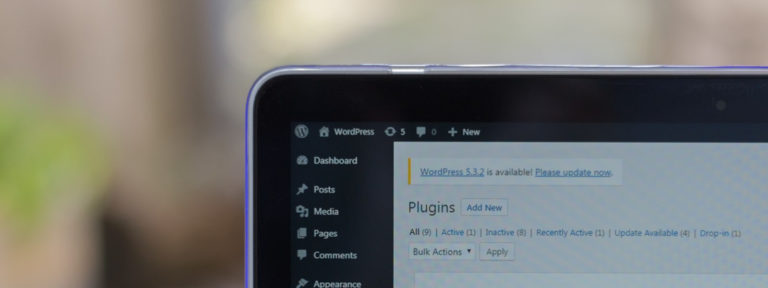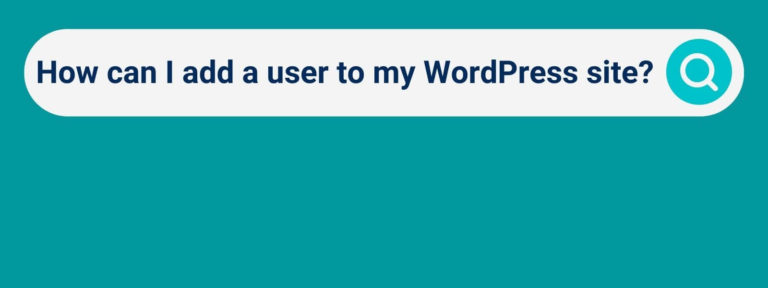Comparing WordPress, Wix and Squarespace
Confused about all the different website platforms out there? Here’s a quick overview of the three platforms most commonly used by small businesses.
What’s the difference between WordPress, Wix & Squarespace?
Before I go any further, it’s worth saying that WordPress, Wix and Squarespace are all great systems, and all three are used by millions of people worldwide to power their websites.
I’m primarily a WordPress developer. It’s my platform of choice, and it’s what I recommend to my clients. There are so many reasons to love WordPress, and in this article, I’ll be comparing it to the two other website builders that are most popular with small businesses.
Let’s take a look!
How are Wix and Squarespace different to WordPress?
Wix and Squarespace are proprietary website builders. You get everything in the same place with these platforms (such as hosting etc) and you pay a subscription to use them.
WordPress is an open-source content management system. With a WordPress site, you set up your hosting and domain names separately. Because it’s open source, it’s free for anyone to use.
With Wix and Squarespace, you pay a monthly fee to keep your website live. With WordPress you don’t pay anything to use the software: you only pay for your hosting (monthly) and your domain name (annually).
So what am I paying for with Wix or Squarespace?
Easy – you’re paying for convenience. Both the convenience of not having to set up your own hosting, work with a domain registrar etc, but also the convenience of having a completely visual page builder where you can drag and drop your content.
Both Wix and Squarespace are great for beginners for both these reasons. The downside of these platforms is the lack of flexibility to do whatever you want with your website – whether that’s to do with features, functionality, SEO or any number of other factors.
WordPress sounds harder. Why would I want it?
The three main reasons to choose WordPress are choice, customisation and flexibility. With a WordPress site, the sky’s the limit and you’re not restricted by the constraints of a proprietary platform.
WordPress has been the most popular platform for over 10 years now because it’s free, it’s easy to use, it’s SEO-friendly, and it has a vast library of design and functionality software.
In comparison, Squarespace and Wix have much smaller ranges of design themes, templates, and integrations.
Comparison of WordPress, Wix & Squarespace by the numbers
WordPress
11,000+ themes
58,000+ plugins
65% CMS market share
Wix
300+ themes
300+ apps
2.7% CMS market share
Squarespace
100+ themes
30+ extensions
2.6% CMS market share
Market share at Sept 2021. Source: w3techs.com
Pros and Cons of Each Platform
Each system has its own distinct benefits and drawbacks. What works brilliantly in one won’t necessarily be the same in the others. Here’s a quick guide to the main ups and downs of each platform.
Pros and Cons of Wix
Wix Pros:
- Easy to use, with a great interface for beginners
- Drag and drop website page builder
- Good value pricing
Wix Cons:
- Can’t change your theme after you’ve published your website
- Basic package is free but lives on a Wix-branded domain and will not provide you with an email account or phone number
- Not a lot of features for SEO
- Ecommerce features are really lacking compared to other platforms like WooCommerce or Shopify
Pros and Cons of Squarespace
Squarespace Pros:
- Clean interface with easy-to-navigate menu
- Good for design: offers lovely templates with various layouts to choose from
- Works well out of the box with no coding knowledge required
Squarespace Cons:
- Limited options for design customisation
- Can’t drag and drop like Wix
- Much smaller number of themes
- Pricing can be expensive depending on what you’re trying to achieve
Pros and Cons of WordPress
WordPress Pros:
- Powers 40% of the internet, so you’re in good company
- Open source software which will always be free to use
- Massive array of customisation and functionality, with 11,000+ themes and 58,000+ apps
- The most flexible website platform by far: if you can imagine it, WordPress can be used to build it
- Best choice of SEO software
WordPress Cons:
- Steeper learning curve for beginners
- Need some coding knowledge to get the best out of it
- Need to organise hosting and domain registration yourself
So there you go. Three great website platforms, all with various pros and cons.
Which website platform is best?
It depends on your situation. If you’re desperate to get a starter website on the go but have no budget, then Wix will do you just fine. If you want a professional looking design but are less concerned about functionality, a Squarespace plan might suit you.
If you want a website that’s going to grow with your business, that you can add to, upgrade and extend as time goes on, then definitely choose WordPress, as the other two don’t come close in terms of functionality.
Looking for help with your website?
I’m a WordPress developer who loves helping small businesses grow their online presence with great looking websites.
Want a new website or to overhaul an existing site? Got a broken WordPress site that’s driving you crazy?
Just let me know what you need and I’ll be happy to help!