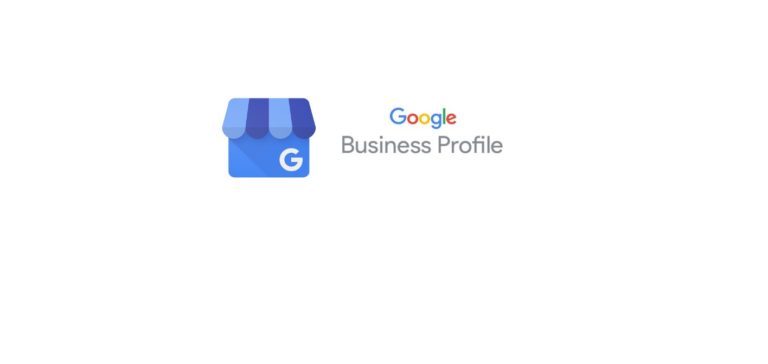What to Put on Your Website’s Homepage
If you’re planning or building your website, you might think the homepage will be the easiest page to write. In fact, most people find getting this page right to be the hardest part of creating content for your site. Here’s your guide to what to put on your website’s homepage for maximum impact and success.
Struggling with what to put on your website’s homepage? You’re not alone. My web design clients consistently tell me they’re unsure of how much or how little to put on the homepage, and how to structure it to best effect.
Luckily, there are some tried-and-trusted elements which you can use to create a website homepage that does all the things you need it to – that is:
Essential Homepage Elements
Most pages of your website, such as your product pages, contact page etc, have a clear focus which makes them easier to write. Your homepage, on the other hand, needs to gather all the best bits of your website together and present them in a concise format that’s easy for visitors to browse and navigate.
Your homepage is your main shop window online, so it needs to draw people in and make them want to find out more.
Here are some essential homepage elements you should consider:
Crystal Clear Navigation: make it super-easy for your visitors to get where they want to go in as few clicks as possible
Hero Section: tell people immediately what you do and who you do it for
Unique Value Proposition: let people know why you’re a great choice for their needs
Products / Services Area: showcase your offerings with links to key pages
Calls to Action: guide your visitors where you want them to go
Social Proof: show people what others think of your business
Lead Magnet: for getting people to engage and enter your marketing funnel
Below we’ll cover each of these in more detail.

1. Website / Homepage Navigation
Your navigation is more than just your website menus. It’s a key part of the user experience users will have on your website – and it needs to work really well because if people can’t find what they’re looking for straight away, they won’t hang around.
Navigation is partly about how you break down your content into different pages and sections, and partly how you then present those choices to your website visitors. Take the time to think about what makes the most sense.
The overall goal is to make your navigation as easy to use as possible. Avoid giving users too many options of places to click when they land on your site. It can also be really tempting to give your pages more creative titles than “About Us” or “Services” etc, but in most cases it’s best to be crystal clear.
Your website should have two separate navigation menus – one for desktop and one for mobile. Ensure both are consistent and easy to understand.
2. Hero Section
This is arguably the most important section of the page, or even your entire website. It’s what everyone sees first when the page loads and it need to do its job quickly.
In the hero section you need to encapsulate in a couple of seconds what it is your business does and who you do it for. Your website visitors need to know they are in the right place so they decide to stick around and take action.
Who’s the hero?
This might seem backwards, but the hero of your website is not you or your business. When you’re creating your website you should be in full marketing mode, so the hero is your audience – i.e. your visitors and potential clients.
Your website exists for them to find out why you’re the right company to help them with their needs. If you keep that in mind when you write your website content, you’ll be well on the way to having an effective, conversion-focused site.
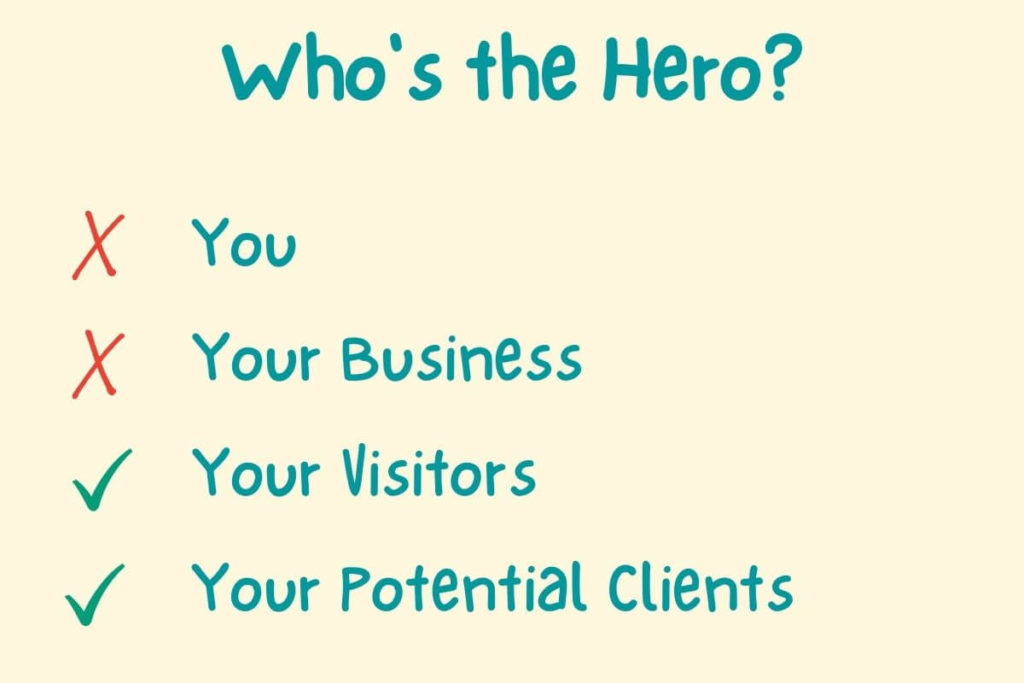
3. Unique Value Proposition
Your unique value proposition, or UVP, is a statement that tells the marketplace what you do and why they should buy from you.
It can be challenging to write a UVP and you might feel like skipping it altogether, but a good UVP has the power to either convert your leads or send them away, so it’s worth spending some time on getting it right.
Start by thinking about the following:
What makes you unique?
What makes you different from your competitors?
What value do you offer clients/customers?
Which part of your service regularly makes people recommend you to others?
Once you’ve thought about these questions, crafting your UVP should start to feel easier.
There is no set way to write your UVP, but a fairly standard formula is a headline followed by 2 -3 sentences which further explain what you do, who you do it for, and the key benefits.
4. Products and Services
You might offer many different products or a whole suite of related services, but you don’t want to list them all here. For the purposes of your homepage, you need to condense it down into something easily presentable and crystal clear or the user.
You could present either key product categories or your core service offerings. However you present them, make it easy to understand and provide links for people to discover all the details.
Using distinct visual elements such as boxes, images and buttons is one of the most effective ways of presenting your options. Make sure you research how other businesses in your industry are presenting their products and services, in order to gather inspiration.
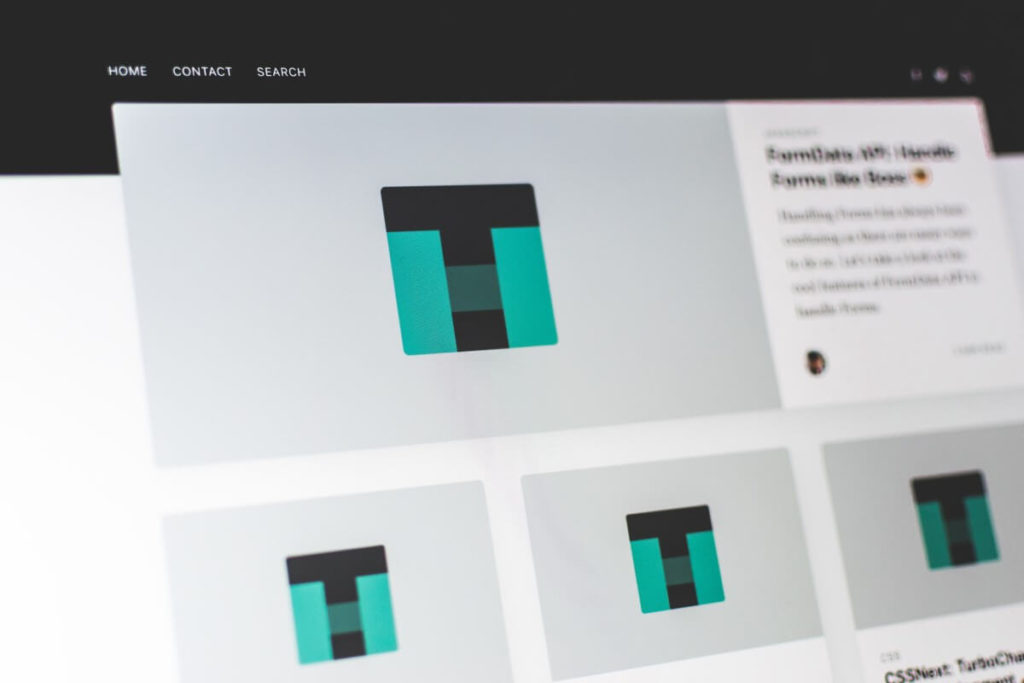
5. Calls to Action
Your products or services should be followed by clear calls-to-action (CTA). By now your visitors will know what you do and who you do it for, what you offer, and what are their choices. Now you need to keep up the momentum and tell them what to do next.
An effective CTA simply offers a clear signpost showing visitors where to go next if they’re interested in your products/services.
Call to Action Tips
6. Social Proof
As well as being a marketing buzzword, social proof is the psychological phenomenon where we take our cues from others.
If other people do something / use something / like something / buy something, then we’re more likely to follow suit, because if others are doing it then it must be worth our time and money. Use this to your advantage on your homepage by showcasing reviews and testimonials from happy customers.
If you’re just starting out and you don’t have any yet, you could use other forms of social proof such as case studies or logos from professional bodies you belong to. These all help to instil trust in your visitors.
7. Lead Magnet
Getting prospective customers onto your website takes a lot of effort. If you’re paying for Google or social ads (or investing in SEO) it also costs you money. However, most people who visit your homepage won’t actually be ready to buy from you yet – either because they’re not at that stage, or they want to find out more about you before they make a decision.
This is where a lead magnet comes in. Now that you’ve got people on your site, don’t risk them clicking away and never finding you again. Encourage them to engage with your business by offering them something of value (and which showcases your knowledge and expertise).
A lead magnet could be anything that you offer in return for the prospect’s email address – a download such as an e-book or whitepaper, a free trial, a free consultation, a webinar or training video, or a discount on something you offer.
Once you’ve got their email address, you can use it to nurture the lead and build a relationship, making them more likely to buy from you once they’re good and ready.
And there you have it – that’s what to put on your website’s homepage. Obviously this list is not meant to be prescriptive, but it does offer a really strong starting point for building a homepage that’s focused on showcasing your business and converting your visitors into customers.
Additional Homepage Elements
There are countless options of others things you can include on your homepage, such as:
- Grid of your most recent blog posts or podcast episodes
- Upcoming events
- Call-out area with more info on a featured product or service
- Carousel of your Instagram feed
- Featured case study or portfolio item
- List of your locations if you have more than one
Good luck! 😊
Looking for help with your website?
I’m a WordPress developer who loves helping small businesses grow their online presence with great looking websites.
Want a new website or to overhaul an existing site? Got a broken WordPress site that’s driving you crazy?
Just let me know what you need and I’ll be happy to help!