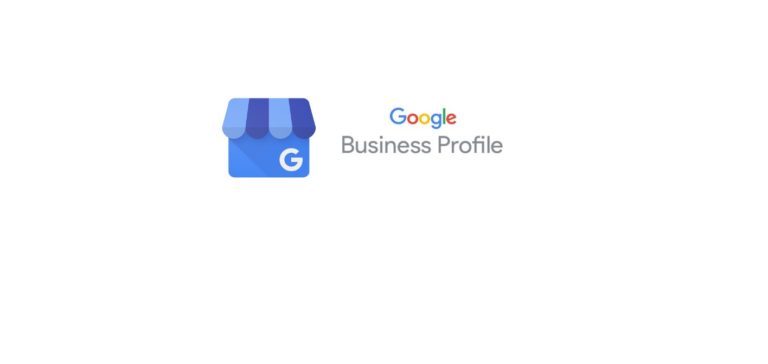What You Need to Build a Great Website
If you’re keen to start creating your website, you’ve probably started gathering some content, but what else is required? Here’s your guide to all the essential components of a great website – what you’ll need, how to appeal to your audience, and options for putting it all together.
Ready to get started on a website for your business but don’t know where to begin? You are definitely not alone. The overwhelm around putting a website together is very real. There’s just so much to think about.
What should it look like? What should it say? How many pages does it need? What platform should I build on? Do I need photography? Do I need a blog? What about online booking / e-commerce options? How can I connect to my social accounts? Where do I start with SEO?
Boom…🤯 That was the sound of your inner calm slamming the door on its way out.
Stop the panicky googling and keep reading to learn what you need to build a great website. Let’s talk about all the things you need, some of the things you don’t, and how to start piecing them all together.
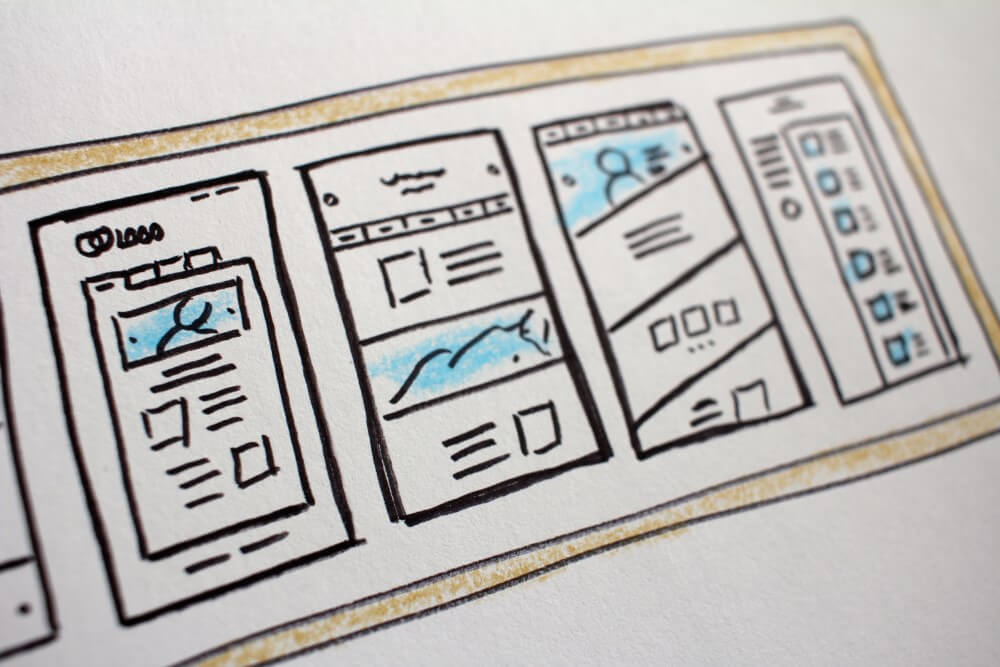
Take Time to Plan Your Website Before You Build It
At this stage of the game, it’s worth spending time planning all the different components before you jump in. There is both art and science involved in a great website.
Getting strategic now about all the things you’ll need will make it easier to put them all together in a way that’s irresistible to your potential clients and customers.
Don’t rush in and start without a plan because you’ll quickly end up overwhelmed. Use this guide to gather together all the necessary pieces first, and worry about building the thing second.
What You Need to Build a Great Website
Websites are not one-size-fits-all: they’re unique for every person or business. This guide is not a rigid blueprint, but is designed to give you a roadmap to follow.
The most common misconception is thinking you’re ready to start straight away. The truth is, most people aren’t. If you’ve got a logo and some content about your products or services, then you’re off to a great start – but you’re going to need more than that to launch a successful website.
Websites promote you 24/7: No employee will do that.
Paul Cookson
1. Branding
Branding covers a lot of separate items, but the key ones you’ll need are a logo, fonts, colour palette, images, and copywriting in the style of your brand’s “voice”. Let’s break it down.
Logo: the obvious one. (Actually, you don’t even HAVE to have a logo yet if your business is new, but most people want one). Clean and simple is usually best.
Colour Palette: 4 – 6 colours are usually optimum, with at least one bright colour for calls to action.
Fonts: Web safe, accessible fonts are best. Save script-style fonts for emphasis only.
Images: Brand photography if you have it. If your business is new, then high-quality stock photos are your friend here.
Copywriting and Voice: Quality copy can really elevate a website. It’s important to develop a voice for your business and then use that consistently. This is simpler than it sounds. Casual or formal? Calm or energetic? Pick a style and then stick to it.
For websites, a conversational tone is best. Always address the reader directly as you, and it’s usually best refer to yourself as I or we. (Don’t refer to yourself or your business in the third person unless you’re a large corporation.)
2. Keyword Research
Before you start to write your website copy, you need to consider SEO and do some keyword research. Start by asking yourself how people are going to find you on Google. What will they be asking? What will they be looking for?
Starting off with a tool like https://answerthepublic.com/ is a great way to begin your research as it will get you thinking more like your web visitors. Type in some search examples and it will give you a wealth of related search terms.
After that you can use a dedicated keyword research tool to find out which keywords are popular and how strong the competition is for those words or phrases. I’ve used Keysearch for a long time and love its functionality. You can get 20% off Keysearch using my referral link and the promo code KSDISC.
If you’re working with a website copywriter, make sure you discuss keywords and keyword research up front. A good copywriter will know what they’re doing with this and guide you through the process.
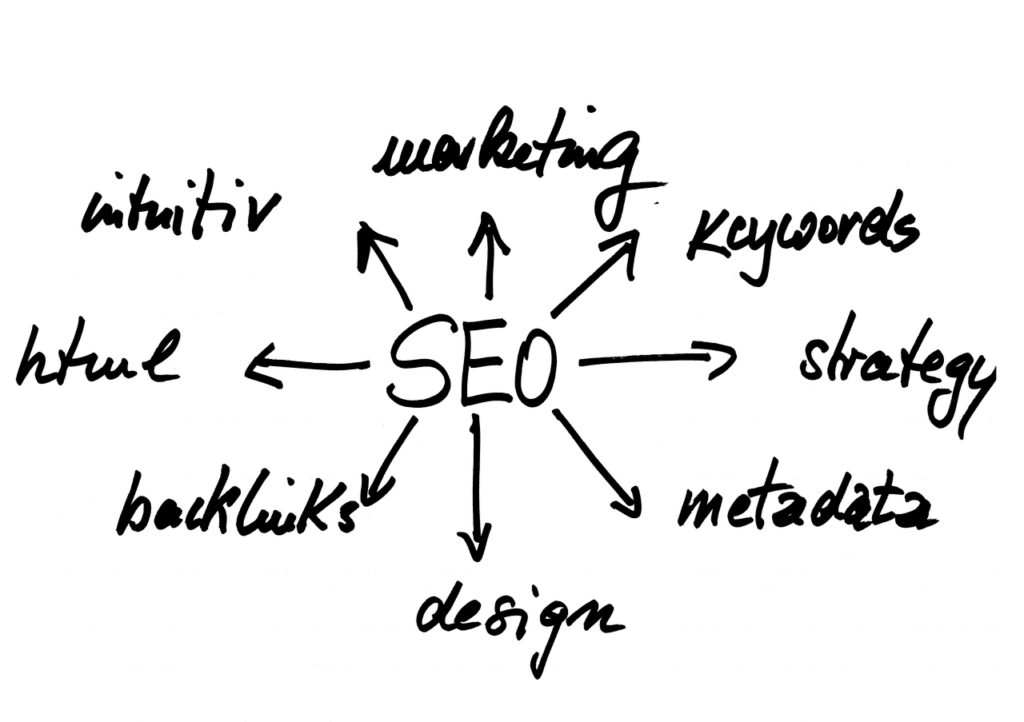
3. Responsive Design
For an average website, approximately 50% of the traffic comes from mobile devices. Depending on your industry or niche, your mobile traffic could be even higher than that! Building your website to adapt to all sizes of screen is essential and it’s a key part of the design process.
If you’re working with a web designer then speak to them about responsive design early in the process. If your mobile design is the most important to you, then be sure to discuss that.
If you’re using a self-builder, make sure you’re happy with the theme or template you’re using and how it responds to different devices.
Once your site is built, test it on as many devices as possible to ensure it looks good on all screen sizes.
4. Laser-Focused Homepage
At the risk of stating the obvious, a well-thought-out homepage is one of your top website essentials. A lot of your traffic will land here first and it acts as the online shop window for your business.
Your homepage isn’t just there to look good. A beautiful homepage will go so far, but it also needs to be built with user experience and conversion as the top priorities.
So, first things first: at the top of the page you need to ensure that anyone who lands here knows immediately what you do and who you do it for. Ideally you’ll have your best call-to-action here too. Pay a lot of attention to this area as many people won’t ever scroll past it.
You might also like:
After that you can go into more detail about what you do, and consider having your “unique value proposition” or UVP high up on the page. Why should people choose you over competitors? Tell them here.
Next, showcase your products or services, and consider adding items such as testimonials and FAQs.
(It’s worth noting that you might find the homepage the hardest page to write. Try starting with a sales/services page instead.)
5. A Winning “About” Page
Ah, the About page. For most websites, it’s the second most-visited page after the homepage, so it’s worth getting it right.
Sounds easy: all you have to do is stick up a quick paragraph about you and your business, right? Wrong.
Your About page can make or break someone’s decision to do business with you. You need to create it with conversion in mind. The easiest way to do that is to make it not just about you, but about your users too. Tell them exactly why you’re the right person to help them.
It’s also really worth including some photos of you / your team on the About page. People buy from people, not from faceless corporations, so inject some personality and real humans in there.
Lastly, aim to instil trust in your readers. Let them know why you’ll be able to do a good job for them, whether that’s because of qualifications, experience, years in business, your passion for what you do, or all of the above!
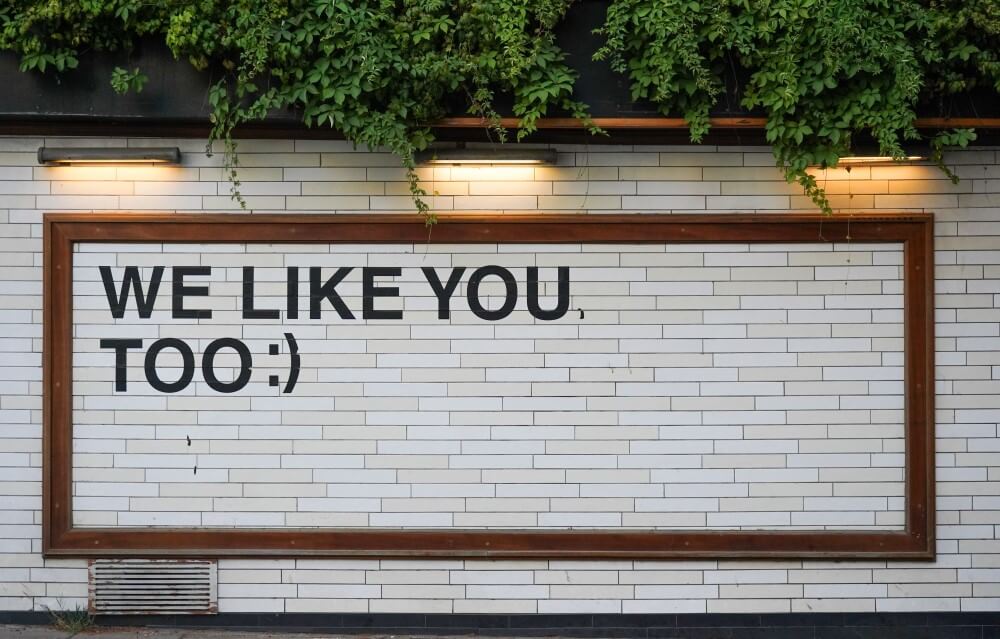
6. Conversion-Based Services Page (if you offer services)
Next up we come to products and services. If you only offer products, skip to item 7. For service providers, read on.
Your Services page is your main sales page. It’s here you want to showcase all the cool stuff you do, present your offering, and let people know why they should buy it.
One of the mistakes many website owners make is concentrating on all the features of a service. Features are nice, but they’re not really what compel people to buy. Instead, present benefits instead of features.
This can be a tricky concept to get your head around, so here’s an example. I’m a web designer & developer and some of the features I offer are well-written code, premium software, design best practices and content optimisation. These things are good but they aren’t actually going to convince most people to use my service.
Instead I can talk about the benefits those features provide – such as a faster website, increased traffic and a higher conversion rate. Those things are far more interesting to my potential customers.
Focusing on benefits rather than just a list of features is much more compelling to your website visitors. This approach helps them to understand how and why your services are right for them.
7. Optimised Product Pages and E-Commerce
If you offer products and sell online via e-commerce, you’ll need to build a professional-looking, easy-to-use online shop for your users. Some of the things you’ll need for product pages are: great product photography, search engine optimised descriptions, details of your shipping and returns rates, and a plan for keeping track of stock.
You should also put some thought into how you categorise your products. Being able to navigate easily through different product types, seasonal/themed collections and other categories really helps create a good user experience.
When it comes to your e-commerce checkout and cart, optimise it as much as you can. Consider cross-selling products (“you might also like”), upselling purchasers to more items, and running cart abandonment email campaigns to people who don’t complete the sale. Think about which payment types you’re going to accept and which payment gateways you’ll use – some are more user-friendly than others.
E-commerce takes lots of planning, but getting it right first time will save so much work in the long term.
You might also like:
8. User-Friendly Contact Page
Your contact page has one goal: to make it as easy as possible for people to contact you.
Your contact page should offer more than one way to reach you, and consider putting your contact details in sitewide areas like headers and footers too. This is also the perfect place to list social channels.
If you’re using a contact form, make sure you integrate some form of spam protection on it, to save your inbox (and sanity) from spam overload.
9. Social Proof
Social proof is a bit of a buzzword, but all it means is showing people what others think of you and your business. You can tell your potential customers how great you are, but they also want to know what everyone else thinks.
One of the best ways of convincing your website users to buy from you or use your services is to demonstrate to them that others have had a positive experience with your business. Enter social proof. This could be in the forms of reviews, testimonials, case studies, awards and recognitions, and similar accolades.
By demonstrating social proof, you’ll help to instill trust in your website visitors and make them more likely to feel comfortable doing business with you.
10. Frequently Asked Questions
FAQs are not an essential element of your website, but they’re right at the top of the good-to-have list, and for good reason.
Well written FAQs can be really effective in several different ways. Here’s how:
- Visitor Trust. Detailed FAQs show your visitors that you know what you’re talking about, that you’re familiar with what your audience is looking for, that you’re a customer-focused business, that you have professional processes in places, and lots more. Decent FAQs can be really persuasive and make people far more likely to work with you / buy from you.
- SEO. Your FAQs are (or should be!) packed with keyword-rich answers to the questions that your visitors are asking. A good FAQ list is highly valuable content that can boost your visibility to the right people.
- Customer Service. If you regularly get asked the same questions, then save yourself some work by curating these into a helpful FAQs list. Your visitors will thank you and you’ll won’t have to send the same response over and over. This goes for post-purchase questions just as much as pre-sale ones.

11. Blog for Content Marketing
Content marketing is one of the best ways to promote your new website. Blogging for business can seem like one too many extra things to think about, but if it’s done right then it’s a solid long-term growth strategy for your website.
Creating new, quality content that’s full of your target keywords and provides value to your audience is a surefire way to start getting more traffic and eyes on your site.
The other bonus of creating blogs is that it gives you new, original and relevant content to repurpose for your email campaigns and social posts.
12. Lead Magnet
Another effective way to market your business is to start growing an email list. This is your own personal database of people who are interested in what you do and might want to use your services, either now or in the future.
The major benefit of having an email list is that you have a curated audience to which you can market, and you’re not at the mercy of any social media algorithms while you do so! Email marketing is also a really low-cost marketing strategy.
So, how do you start collecting email addresses? It’s not enough any more to simply invite people to sign up for your newsletter. People don’t want to part with their personal data without getting something useful in return.
If you’re an e-commerce business, a welcome discount in return for joining your list is always well-received. For service-based businesses, your expertise is usually what people are after, so you need a well-created lead magnet. This could be an e-book, a whitepaper, a guide, a handy checklist for a complex process, etc.
If you’re collecting email addresses on your website, make sure you’re asking people for their consent to use their data, capturing their consent, and complying with any other rules that fall under GDPR or similar local laws that apply to you.
13. Website Builder / Content Management System
Once you’ve collected together everything you need, you have to find somewhere to start building your website. There are plenty of systems available, ranging from the DIY options like Wix or Squarespace, through to custom-built platforms.
Over 40% of the world’s websites are built in WordPress, and that’s my platform of choice for creating great websites. It’s incredibly flexible, integrates with just about anything, and is set up for SEO. Here’s why I love WordPress.
14. Great Web Hosting
All websites need somewhere to live, so you’ll need to purchase web hosting. This is simply space on a web server where your website is housed so people can visit it. Some platforms include web hosting as part of the package, but that isn’t the ideal scenario as you have no control over how good the hosting is.
It’s worth shopping around for hosting and avoiding rock bottom priced providers as it’s one area where you really get what you pay for.
For more info on what to look out for, see our beginner’s guide to web hosting.
15. Analytics Tools
Once you’ve launched your website, you’ll need to keep an eye on your traffic stats, so you can see how many people are visiting your site and where they’re coming from. You’ll also be able to see which parts of your website are performing well and which parts need to be tweaked.
The most popular package is to use Google Analytics and Google Search Console. If you’re using WordPress, you can install Google Site Kit right into your website and connect to these services easily.
Most websites need to be optimised regularly. Test, test and test again.
That completes our list of essential items for a successful website. You might not have every one of these when you launch your site, but put as many in place as you can and you’ll be off to a great start.
Looking for help with your website?
I’m a WordPress developer who loves helping small businesses grow their online presence with great looking websites.
Want a new website or to overhaul an existing site? Got a broken WordPress site that’s driving you crazy?
Just let me know what you need and I’ll be happy to help!